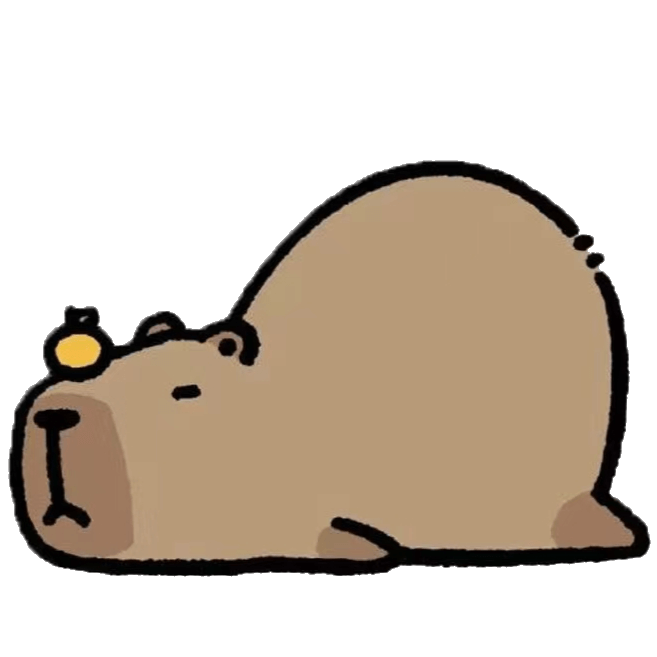Building a Simple Web Server with Node.js and Express
- Backend
- 04 Jun, 2022
The goal of this guide is to quickly build a web server using Node.js, Express, and MongoDB.
General Steps:
- Set Up Express Server in index.js
const express = require('express')
const app = express()
const port = process.env.PORT || 3000
app.listen(port, () => {
console.log(`Server is running on port ${port}`)
})
-
Create Database and Collections in MongoDB using MongoDB Compass
-
Set Up Database Configuration in dbConfig.js in the models folder
@localhost:27017is the url and port of the MongoDB server. Here, the server is running locally, using the default port 27017/node-apiis the name of the database to connect to?authSource=adminspecifies the authentication database to use when authenticating
const mongoose = require('mongoose')
mongoose.connect(
'mongodb://userName:password@localhost:27017/node-api?authSource=admin',
{ useNewUrlParser: true, useUnifiedTopology: true },
(err) => {
if (!err) console.log('Mongodb connected')
else console.log('Connection error :' + err)
},
)
- Define Models in postsModel.js in the models directory
const mongoose = require('mongoose')
const PostsModel = mongoose.model(
'posts',
{
author: { type: String, required: true },
message: { type: String, required: true },
date: { type: Date, default: Date.now },
},
'posts',
)
module.exports = { PostsModel }
- Create a new file named postsController.js in the routes folder. Import the
postsModelthat we just created. In this controller, we handle CRUD operations for this model and create corresponding routes.
const express = require('express')
const router = express.Router()
// Import the ObjectId data type
// which is used in MongoDB to uniquely identify documents within a collection
const ObjectID = require('mongoose').Types.ObjectId
const { PostsModel } = require('../models/postsModel')
// Read
router.get('/posts', (req, res) => {
PostsModel.find((err, docs) => {
if (!err) res.send(docs)
else console.log('Error to get data : ' + err)
})
})
// Create
router.post('/', (req, res) => {
const newRecord = new PostsModel({
author: req.body.author,
message: req.body.message,
})
newRecord.save((err, docs) => {
if (!err) res.send(docs)
else console.log('Error creating new data : ' + err)
})
})
// Update
router.put('/:id', (req, res) => {
if (!ObjectID.isValid(req.params.id)) {
return res.status(400).send('ID unknow : ' + req.params.id)
}
const updateRecord = {
author: req.body.author,
message: req.body.message,
}
PostsModel.findByIdAndUpdate(
req.params.id,
{ $set: updateRecord },
{ new: true },
(err, docs) => {
if (!err) res.send(docs)
else console.log('Update error : ' + err)
},
)
})
// Delete
router.delete('/:id', (req, res) => {
if (!ObjectID.isValid(req.params.id)) {
return res.status(400).send('ID unknow : ' + req.params.id)
}
PostsModel.findByIdAndRemove(req.params.id, (err, docs) => {
if (!err) res.send(docs)
else console.log('Delete error : ' + err)
})
})
module.exports = router
- Register Routes in index.js
const postsRoutes = require('./routes/postsController')
app.use('/', postsRoutes)
Voilà! The above is a simple guide on the steps to create a web server using Node.js, Express, and MongoDB.
Happy Coding!